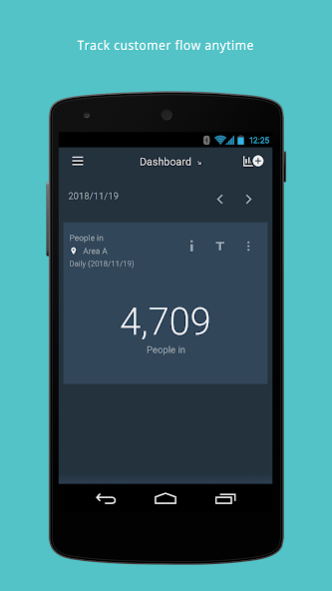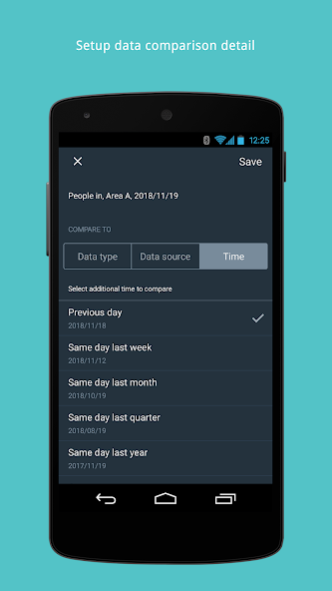VIVOCloud Retail 1.0.9
Free Version
Publisher Description
Description
VIVOCloud Retail providing even more comprehensive application to SMB owner. VIVOCloud user can now focus on in-store guest flow and use it to evaluate marketing activity performance with world class VIVOTEK in-house counting camera.
No need to sign up a new account. With updated NVR model and firmware, VIVOCloud user can directly sign in and build their counting report in this new service. SMB owner can now use counting data to measuring campaign effectiveness, discover key period to place human resource properly, and discover guest flow pattern to manage stock and staff. In the meanwhile, original surveillance feature will be as loyalty as usual, no need to cost huge to build another system.
Features
• Brand new app to support people counting report
• Provide multiple chart display, including digit number, line chart, bar chart and pie chart
• Compare between different time, different store and area to evaluate your business performance
• Enlarge detail chart to look into your counting data
• Build your customize report dashboard and enjoy real-time dashboard sync on multiple platform
• Export your key report chart and save it to your album
• Quick switch between VIVOCloud app and VIVOCloud Retail app
System Requirements
• Android 5.0 or above
Support List
• Check VIVOTEK website for support list detail
About VIVOCloud Retail
VIVOCloud Retail is a free app for Android published in the System Maintenance list of apps, part of System Utilities.
The company that develops VIVOCloud Retail is VIVOTEK Inc.. The latest version released by its developer is 1.0.9.
To install VIVOCloud Retail on your Android device, just click the green Continue To App button above to start the installation process. The app is listed on our website since 2021-01-05 and was downloaded 1 times. We have already checked if the download link is safe, however for your own protection we recommend that you scan the downloaded app with your antivirus. Your antivirus may detect the VIVOCloud Retail as malware as malware if the download link to vivotek.vivocloudbi.app is broken.
How to install VIVOCloud Retail on your Android device:
- Click on the Continue To App button on our website. This will redirect you to Google Play.
- Once the VIVOCloud Retail is shown in the Google Play listing of your Android device, you can start its download and installation. Tap on the Install button located below the search bar and to the right of the app icon.
- A pop-up window with the permissions required by VIVOCloud Retail will be shown. Click on Accept to continue the process.
- VIVOCloud Retail will be downloaded onto your device, displaying a progress. Once the download completes, the installation will start and you'll get a notification after the installation is finished.